 Finger Print Scanners are cheap and efficient. With a finger print scanner, there is no need to purchase id devices for each worker. The workers use their finger prints. This saves money by eliminating lost hardware.
Finger Print Scanners are cheap and efficient. With a finger print scanner, there is no need to purchase id devices for each worker. The workers use their finger prints. This saves money by eliminating lost hardware.
Electronic TimeKeeping with MobileMagic FieldTime
What is electronic timekeeping?
Electronic Time Keeping (ETK) is the process of clocking employees IN and OUT electronically and storing the Time and Attendance data in a computer system. This process typically occurs from remote locations. The ETK process begins by registering workers at the company office, labor service or with a payroll service company and providing each worker with an identifying component, such as a magnetic card, barcode, or ibutton. Biometrics can also be used. Biometrics is the ability to uniquely identify workers by scanning a finger print, hand or eye to clock IN and OUT. ETK typically requires a time keeping device for data collection and worker verification. These devices connect to a computer either directly or wirelessly for data upload. Each worker can then clock himself IN and OUT with his own unique ID device. Time and Attendance data for all workers can be collected by the day or week and then uploaded to a main system or repository. The data can then be validated, approved and processed for payrolls.
Electronic Time Keeping (ETK) eliminates the need for manual timecards, labels, paper sign-in sheets, manual calculations and even payroll data entry. ETK also dramatically reduces errors by eliminating hand-written time sheets and reduces worker fraud. All aspects of time and attendance are handled automatically within the web based FieldTime system and MobileMagic provides the platform for easy data collection for a distributed work force.
What Types of Companies use Electronic Time Keeping?
Agricultural businesses with a variable or seasonal labor requirement need an ETK system to help manage the volume of workers’ time and remain compliant with labor regulations. LandMagic’s ETK is in use at many Commercial Farming operations, Contract Labor companies, Bulk Harvesters and Labor Service providers. The FieldTime website allows secured access for workers to review or even print out their own time and attendance records. We have been successful in increasing accuracy, record keeping details and improving efficiency. Electronic data collection allows you to stay in compliance and eliminates most disputes over time worked.
How Does Electronic Time Keeping Work?

Step 1 – Remote Time and Attendance Data Collecting
MobileMagic FieldTime Software runs on a small netbook, laptop or tablet which links to a data collection device for collecting clock in/out times and piece rates for workers in the field. Each worker clocks himself in/out and then the data is uploaded to the FieldTime office application via the internet or direct connection.
Step 2 – Data Syncing
Once the time and attendance data has been synced with the FieldTime website, worker data is checked for completeness and accuracy. The website organizes the workers’ time and attendance data into an easy to use format where any errors are identified, corrections are made and recorded in detail.
Reports can be generated on all worker data including detail edits for time and attendance and worker performance reports for production level comparisons and much more.
Step 3 – Payroll Processing
No longer enter payroll manually. Finally, all worker data is in one place where the details are pre-processed and ready for Export to your Payroll software like QuickBooks, ADP, etc. Imagine the time savings and the immediate reduction in errors because no one has to rekey worker information into a payroll system.
Step 4 – Workers Receive Paychecks
Workers now receive their paychecks. This entire process has occurred electronically without any paperwork.
What Do I Need to Get Started?
1. FieldTime Application
To get your ETK system up and running you will need just a few things. First and foremost is the FieldTime Application allowing you to manage all aspects of your time keeping data. FieldTime is needed to perform any kind of time and attendance tracking.
Find out more about FieldTime.
2. MobileMagic FieldTime
Next, you will need MobileMagic FieldTime which is FieldTime’s extension into the field allowing for electronic timekeeping to occur. MobileMagic FieldTime is software that runs on a small netbook, laptop or tablet pc. It runs on most all Windows operating systems. See mobile hardware specifications
A data collection device is required to interact with the workers id device or fingerprint. This device is used to collect the workers information and record time and attendance.
 Finger Print Scanners are cheap and efficient. With a finger print scanner, there is no need to purchase id devices for each worker. The workers use their finger prints. This saves money by eliminating lost hardware.
Finger Print Scanners are cheap and efficient. With a finger print scanner, there is no need to purchase id devices for each worker. The workers use their finger prints. This saves money by eliminating lost hardware. Scanners can be used by providing each worker with a barcoded badge. They can also be used for tracking inventory. Scanners connect to a computer for data upload.
Scanners can be used by providing each worker with a barcoded badge. They can also be used for tracking inventory. Scanners connect to a computer for data upload.Each worker requires an ID device that uniquely identifies them in the system. It is used in conjunction with the data collection device to record all time and attendance data.
 Magnetic Cards, also known as Proximity Cards, Smartcards or RFID cards are contactless integrated circuit devices. Magnetic Cards are read by a Card Reader and have a distance of 0-3 inches.
Magnetic Cards, also known as Proximity Cards, Smartcards or RFID cards are contactless integrated circuit devices. Magnetic Cards are read by a Card Reader and have a distance of 0-3 inches. Barcode technology has been available for many years and is normally the preferred type of ID for small companies wishing to produce their own ID Cards, Job ID, etc. They have a non-contact reading mechanism.
Barcode technology has been available for many years and is normally the preferred type of ID for small companies wishing to produce their own ID Cards, Job ID, etc. They have a non-contact reading mechanism. 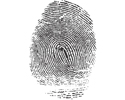 The employee's fingers, or the complete hand, are used to identify an individual. The Biometric Reader requires three digital images of the individual's finger or hand, and is normally stored with a PIN number. The employee image is compared to the stored image and a successful match records the ID.
The employee's fingers, or the complete hand, are used to identify an individual. The Biometric Reader requires three digital images of the individual's finger or hand, and is normally stored with a PIN number. The employee image is compared to the stored image and a successful match records the ID.
Takes less than 60 seconds.

 Touch Button Readers are small and lightweight. Touch Button Readers Require Touch Buttons for each employee to perform time and attendance. The recorder is connected to a computer for data upload.
Touch Button Readers are small and lightweight. Touch Button Readers Require Touch Buttons for each employee to perform time and attendance. The recorder is connected to a computer for data upload. Touch Memory ID buttons are embedded silicon micro-chips with a unique ID. They are the most robust type of ID available. These buttons are available as key tags, as well as individually for fastening to walls.
Touch Memory ID buttons are embedded silicon micro-chips with a unique ID. They are the most robust type of ID available. These buttons are available as key tags, as well as individually for fastening to walls.